HTML editor
There are many ways to compose and edit an HTML document. If you are familiar with the HTML tags and CSS styling then the best and cleanest solution is to take a plain text editor like Notepad++ and build the source from scratch, organizing the elements the most perfect way you think. Fortunately there are other solutions if you can't code HTML. Most content management systems have got their own WYSIWYG editors which provide you with all the necessary tools to compose a decent code. The most common online editors are TinyMCE, CKEditor, RadEditor etc.
It's a common mistake to write the text in Microsoft Word, then save it as .htm or copy it in the editor of your CMS. This way your source code will be filled with unwanted dirty code which affects the default look and feel of your website and the SEO. So you always want to make sure the content you publish is clean. Our website helps you maintain a clean HTML on your website, whether you copy from Word, Excel, PDF or an other website.
The toolbar of a text editor
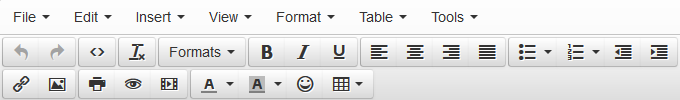
This must be familiar for those who have ever used any editor similar to Microsoft Word. You can find any tools that might be useful to visually edit the text. You can easily format the fonts and paragraphs, insert tables, titles, lists, links, images etc. Read more about the WYSIWYG editor on the allocated page.