WYSIWYG Editor
WYSIWYG is an acronym for What You See Is What You Get. It's a content editig system with a user interface which displays something similar to the end result while the document is being edited, which might be a web page, a presentation, a spreadsheet, a printed document etc. It's a user-friendly way of editing because people don't have to remember the names of different formatting commands. The user has direct access to the layout and sees the changes in real time.
The most widely used WYSIWYG program is the Microsoft Word, a program which is used for composition, editing, formatting and printing of any sort of written material. It has been designed to compose page sheets but the documents can be saved as .html too. Unfortunately it is a very common practice to compose the web pages in Microsoft Word, then publish them online. For unexperienced web editors this might seem to be the simplest way of composing online content, but it's not the best idea. When you convert Microsoft Word documents to HTML the source code gets filled with dirty code and a lot of unwanted inline styles. When published, this will overwrite the default stylesheet of the website and result a messy source code. This is why we recommend to always clean the HTML source before publishing it. The easiest way to do this is to copy-paste the content of the .doc file in the visual editor of the HTML Cleaner, then press the Clean HTML button.
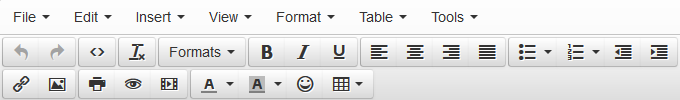
On the picture above you can see the toolbar of a simple HTML WYSIWYG editor where you can access with a mouse click the most important text editing functions, just like in Microsoft Word. You can find this editor on the home page of this website and you can use it to compose your document. The difference between this and other WYSIWYG editors is that can see the changes of the source code in real time while editing the text. In the same way every modification made to the source code will be visible on the visual editor. So in this case you can clearly see what you get.